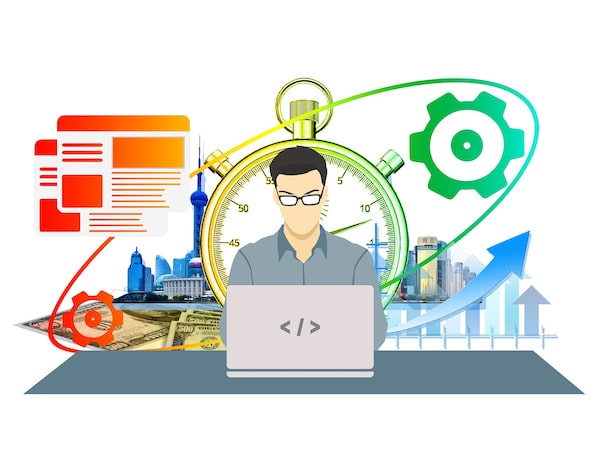
We all want to work effectively and efficiently. We want to be doing the right work at the right time with ease. I’ve put together a list of productivity apps that can help you save time and effort. Productivity apps come and go and the features change over time. Rather than provide a list of each app’s features, I’ll mention why you should use them and what to look for when choosing them.
Password Manager
I’ve written before about the benefits of using a password manager. Security and ease of use top the list. Clear your mind of password clutter and have a password manager remember it all for you. Most products allow you to build strong passwords, sync them across devices, and share them with family members or employees. I’ve listed several different apps in my previous post. Pick the one within your budget that includes the features that suit your needs.
To-Do List
A to-do list allows you to see what you have to do and when you have to do it. A good to-do list will allow you to set priorities so you will be able to do the most important things first. If you’re looking for a basic yet robust to-do list for personal/family use, consider using Outlook Tasks, Google Tasks or Mac’s Reminders. They integrate with systems (e.g. Gmail, Outlook, etc.) you are already familiar with so they will feel easier to use.
Some of the most popular to-do lists apps include todoist, Microsoft’s To-Do, Any.do, TeuxDeux, and RememberTheMilk. These apps have a free version that offers great basic features. Those who want to use it for teams may need to upgrade to a paid version. Business level versions include features such as project management, team member communication, file uploads, cloud backups, etc.
Once you’ve browsed through each app’s features, pick one and stick with it for at least a month. That will allow you the time to get used to the interface and options available. If, after that time you are still not comfortable with the interface or the features are not what you need, then switch.
Team Collaboration and Project Management
Emails sent and received by different team members at different times, several versions of the same file edited by different people, not knowing who is working on which task and when… these are the reasons why working on teams can be frustrating. Choosing the right productivity apps can help your team work together seamlessly. They will also reduce stress and frustration for everyone.
There are many, many apps available for team and project management to choose from. If you’ve got a small team using group text messaging and shared document storage (e.g. Dropbox, Google Drive) might be sufficient.
For larger teams working across several time zones, there are many options such as Slack, toggl Plan, Taskade, Asana, Basecamp, Trello, and Ayoa. They all have similar features but which one you choose will depend on how your team collaborates and communicates. Pricing comes into play but so does user interface. Choose an app that everyone is comfortable using for maximum participation and productivity.
Social Media Scheduler
Save time and effort by scheduling posts such as reminders for events and invitations to subscribe to your newsletter. Hootsuite and Buffer each offer a free basic plan that is great for personal use or for small businesses. Power social media users will want to upgrade to one of the paid versions that allow more social media accounts as well as provide statistical data.
In addition to scheduling, these apps allow you to view all of your social media streams in one place instead of logging into various sites. Seeing everything in one place will help you keep your messages “on brand” and allow you to notice trends in customer interaction – great for productivity and business building.
If you are looking for more productivity tips, feel free to read any of our business organizing posts. If you want some “hands-on” organizing assistance or you are interested in a productivity workshop, contact us at 604-813-8189 or info@outofchaos.ca.
Image by Gerd Altmann from Pixabay.
