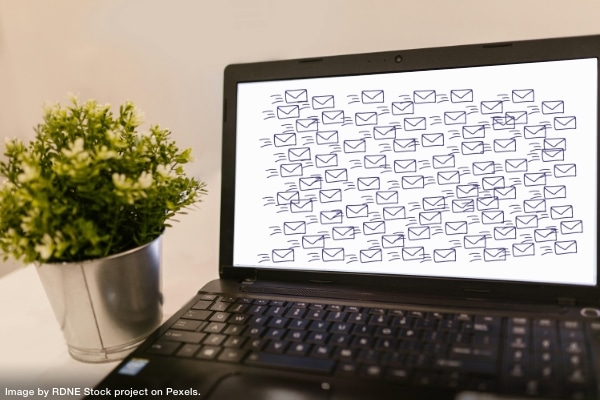
The first email tip on my blog was in 2005 when I did an interview for Chatelaine magazine. Since then, I’ve written many articles on email management, and the tips I included are still applicable today. Email is an indispensable communication tool for almost everyone, and since our inboxes fill up so quickly, here are my seven best email hacks for productivity.
1. Separate Business and Personal Email
Keeping separate business and personal email accounts is essential. It reduces distractions because you don’t see personal email during working hours. Additionally, you won’t feel obligated to answer work emails after typical business hours. There are a few other advantages to keeping separate business and personal accounts, including compliance with privacy, security, records management, and legal obligations.
2. Check and Sort Emails at Scheduled Times
Back in the day, we didn’t run to our mailboxes every five minutes. We checked our mailboxes once a day. Of course, we received much less paper mail than we do email. However, one of the best email hacks for productivity is to treat email like postal mail. That means turning off email notifications and scheduling specific times to open your inbox. For example, check your email when you start your workday, once or twice during the workday (e.g., before or after lunch) and then again before you leave the office. Create an autoresponder to assure senders their email arrived safely and that you will respond during one of your pre-defined periods.
When we received our postal mail, we immediately dumped the junk into the recycling bin. Then, we quickly sorted the remaining mail into two categories: act or file. Then, we waited until the scheduled time to deal with each category. In fact, we can do the same with email. At the scheduled check-in time, we can quickly delete spam and unsolicited advertisements. Next, identify which items require action and either tag/flag them (great for people who like to organize with colour) or put them in a folder labelled ACTION or TO DO.
3. Batch Your Responses
Checking and sorting emails at scheduled times makes responding more efficient because you can batch similar tasks together. For instance, you might receive several emails on one topic. You can read all of them and then respond to only the most recent one with a comprehensive answer. It is more effective and efficient (for you and the recipients) than answering individual emails.
4. Organize and Automate
Automating inbox organization is one of the more underrated email hacks for productivity. When you take the time to create rules to sort your emails as they arrive in your inbox, you will save time and energy. For example, if you receive newsletters, create a rule to send them directly to a “newsletter” folder so you can read them later. As a result, your inbox will only contain the most important emails. Additionally, creating an email folder structure that mimics the folder structure on your hard drive will help you find the information you need quickly and easily.
5. Write Better Emails
One of the best email hacks for productivity isn’t organizing or automating email; it is writing better email messages. Use clear subject lines and add due dates where appropriate. Instead of a subject that states, “Company BBQ Party,” add some action words and dates. Your improved subject line would read, “DUE 15 July: Company BBQ Invitations.” The latter option provides the recipient with more information without opening the email.
Ensure the body of the email contains the “who, what, when, where, why, and how” details. Double-check for spelling and grammatical mistakes. Although you can compose a quick reply on your smartphone, sometimes it’s better to acknowledge receipt of an email quickly. You can tell the recipient you will compose a thorough response later in the day when you are back at your desk and have access to more information.
6. Use Templates
If you find yourself writing (almost exactly) the same email over and over, it’s time to create an email template. Templates are pre-written messages containing all the essential information you need to send someone. For example, a template to respond to potential clients could include links to your bio, price list, product specifications, and frequently asked questions. Most email programs allow you to create and store templates. Alternatively, create a plain text document to copy and paste the relevant text into an email.
7. Continually Improve
Even though you manage your email daily, a good email hack for productivity is to schedule weekly email maintenance. Set aside 15 minutes to tidy your inbox at the end of the week. Consider unsubscribing from newsletters you haven’t read in the past few weeks. Additionally, review your tags/flags and create or update your email filters/rules to align with your priorities and changing workflow.
By implementing these email hacks for productivity, your inbox will remain manageable and help reduce stress in your workday. Read more of our email tips or book a workplace workshop on Managing Your Email So It Doesn’t Manage You. Contact Linda for more details.
